
What you need
Anchor SVG file
Cricut machine with fine point blade
Cricut Premium Vinyl (a dark blue was used for this design)
Cricut Transfer Tape
Cricut Weeder tool
Cricut Spatula, or thick card
Scissors or paper cutter
6” x 12” piece of wood, sanded if needed
28” of rope, cut into two 14” inch pieces
Instructions
Cut and apply vinyl to Cricut Standard Grip Mat.
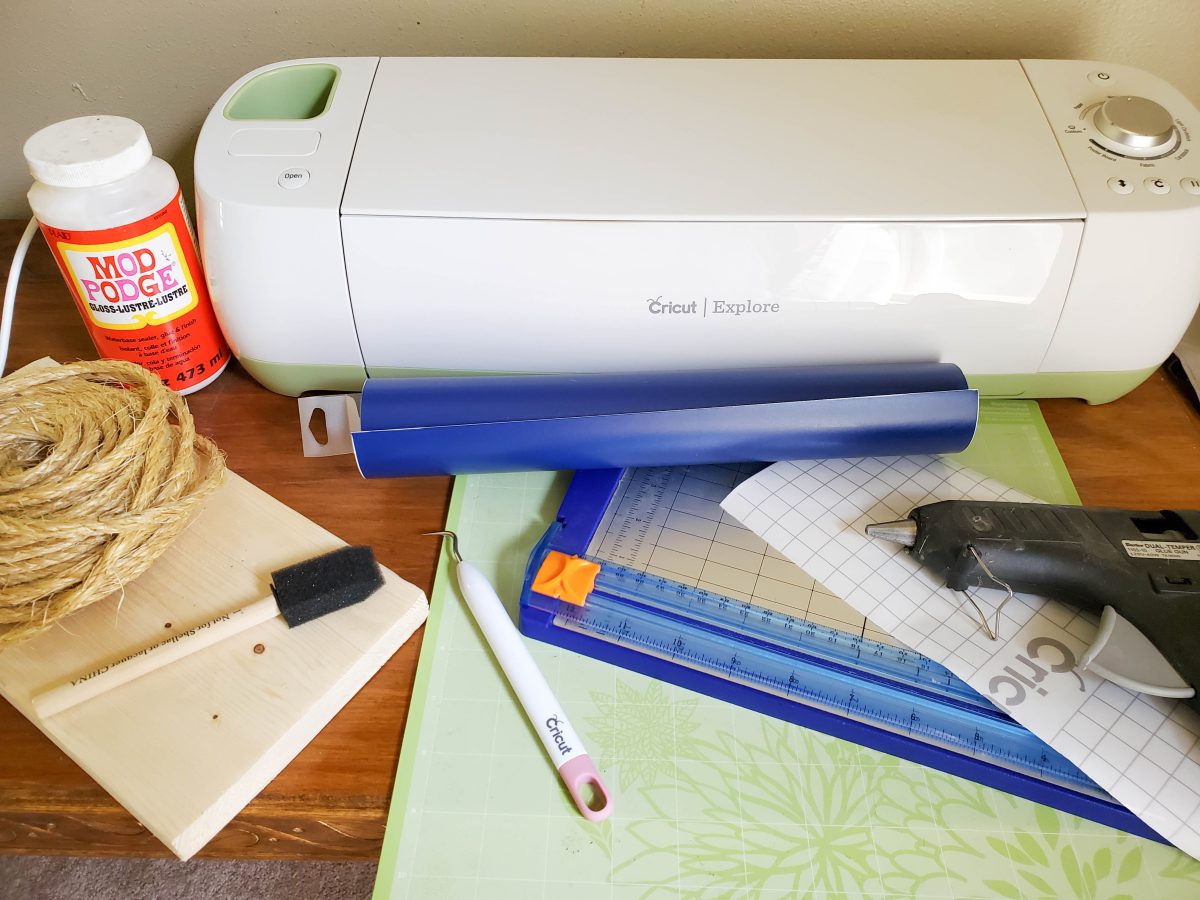



Upload the Anchor SVG file into Design Space, then insert image for a new project.
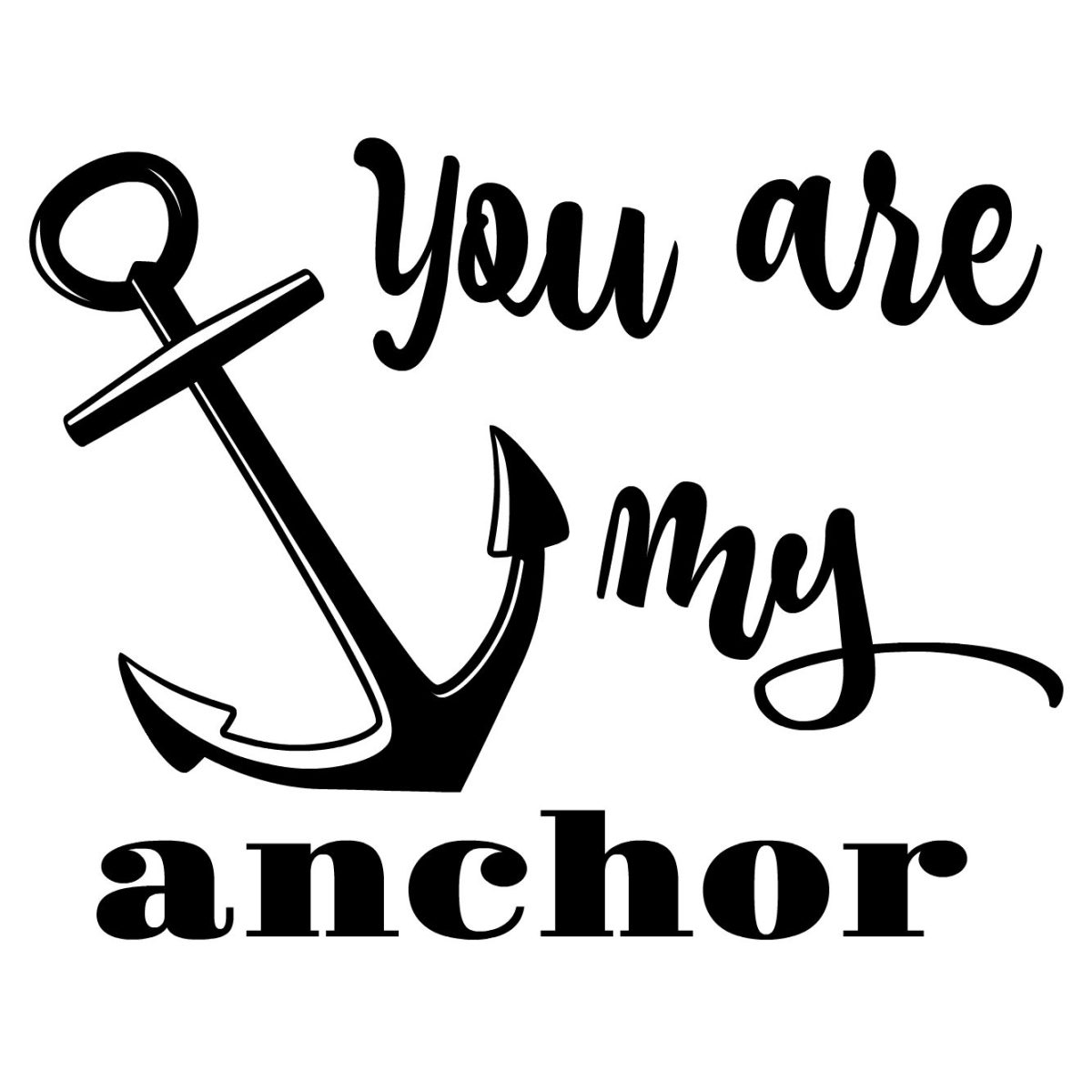
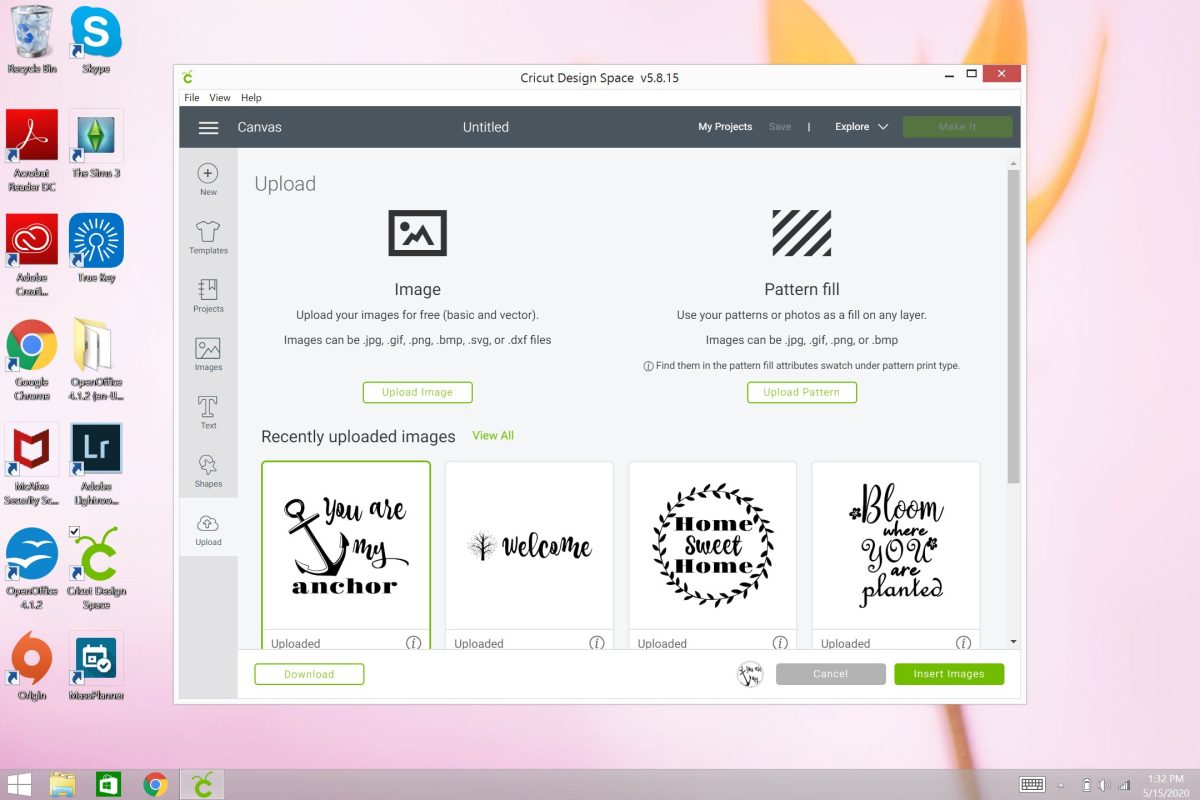
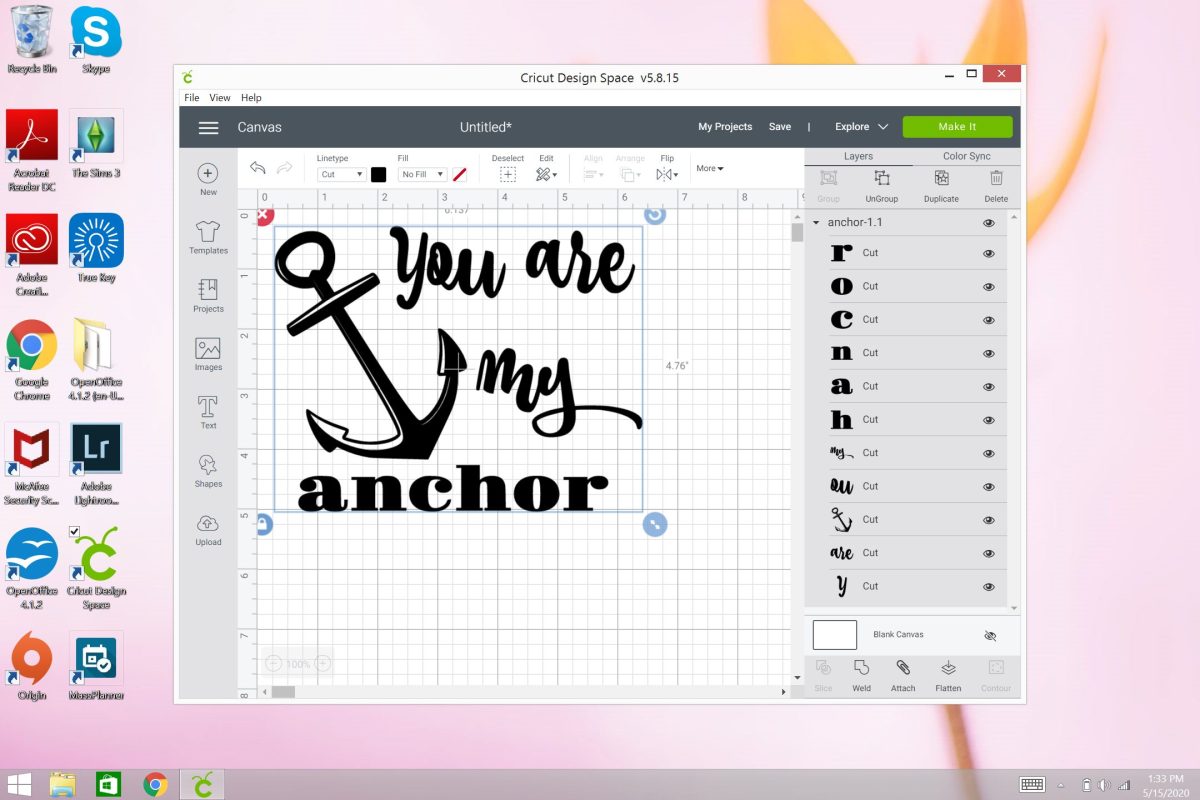
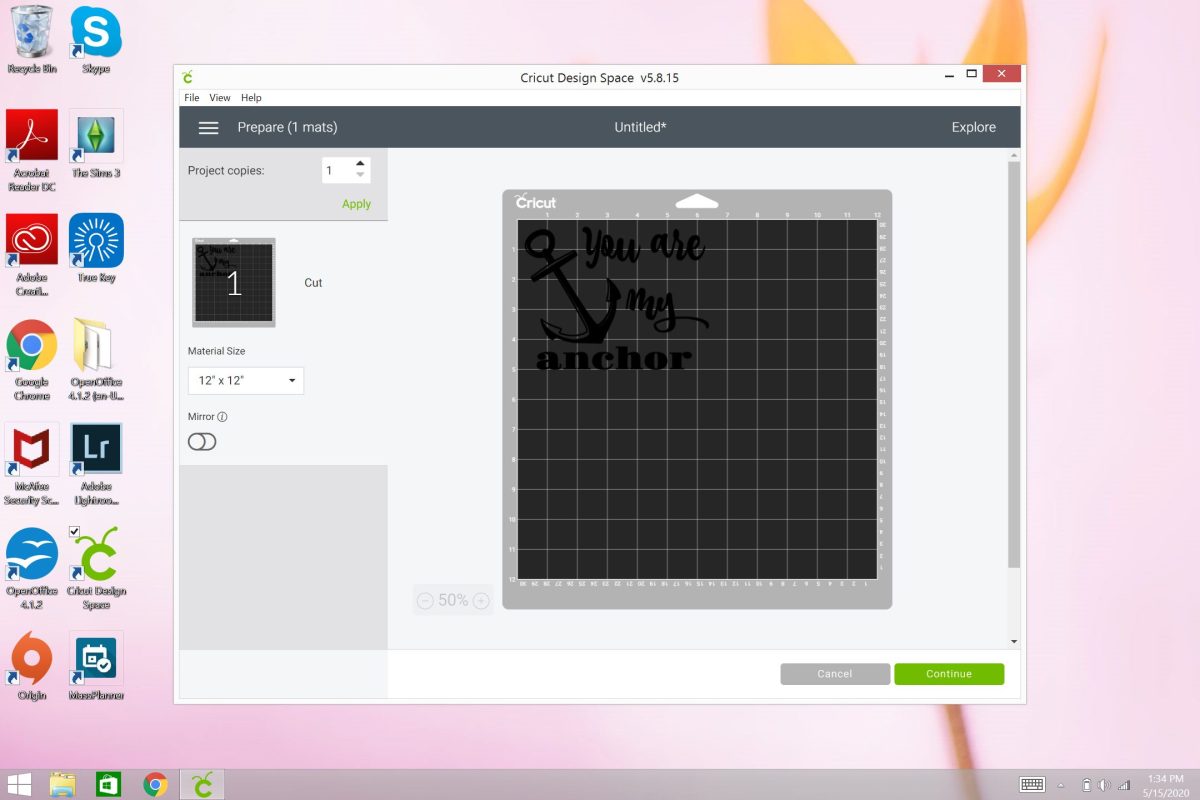
Click and drag the image into the left corner, and resize to a height of about 4.75”.
Click “Attach” to cut the file as a whole piece.
Click “Make It” in Design Space, and set the material type on the machine to “Vinyl”.
Follow prompts to load and cut.
Unload when finished cutting.
Directions for making the project:
Once design is cut, if you need to trim excess vinyl, do so now.

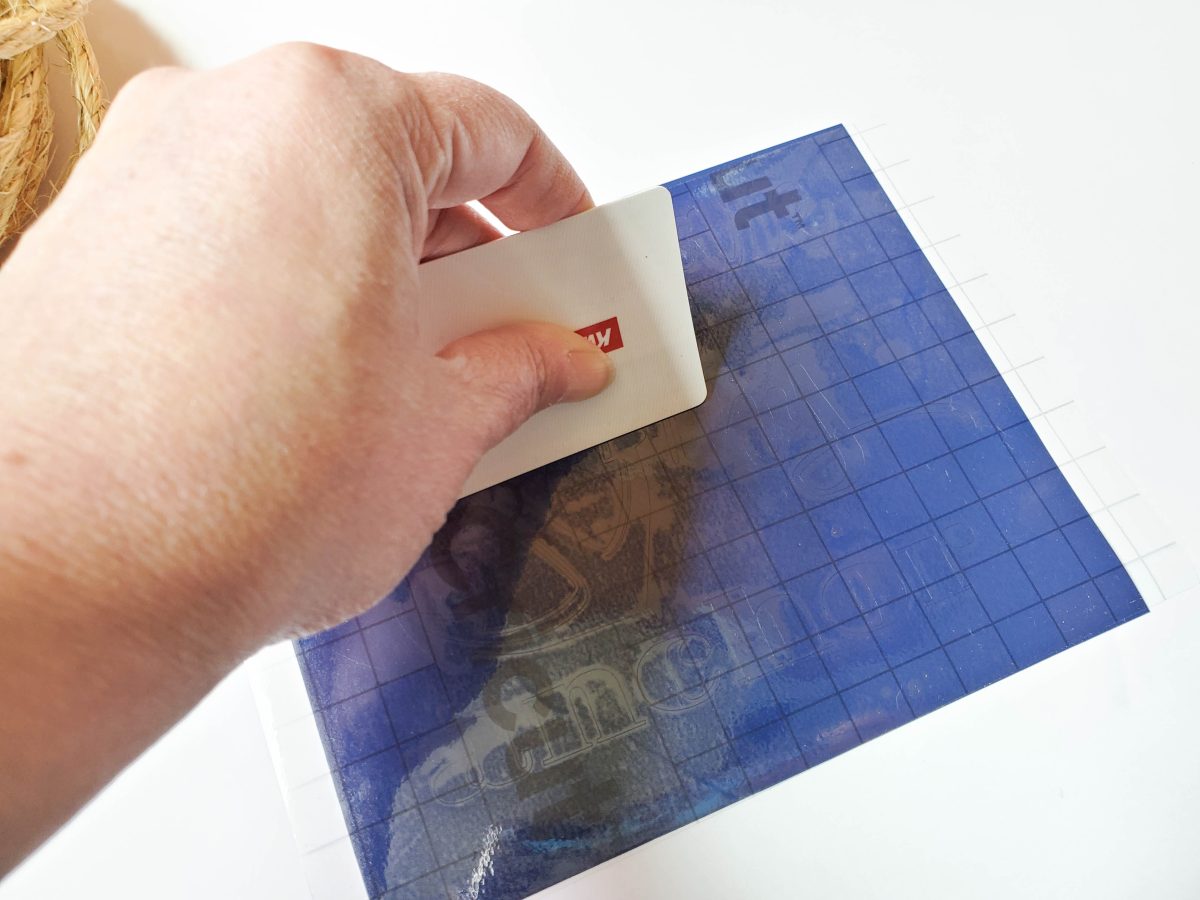
Cut transfer tape to size.
Using the weeding tool, remove all excess vinyl from design.




Place transfer tape over design, and smooth with Cricut Spatula, or thick card.
Center the design onto your wood, and adhere using the Cricut Spatula, or thick card.
Using the foam brush, apply one layer or Mod Podge over your design. You can do a second coat, once the first coat is dry.
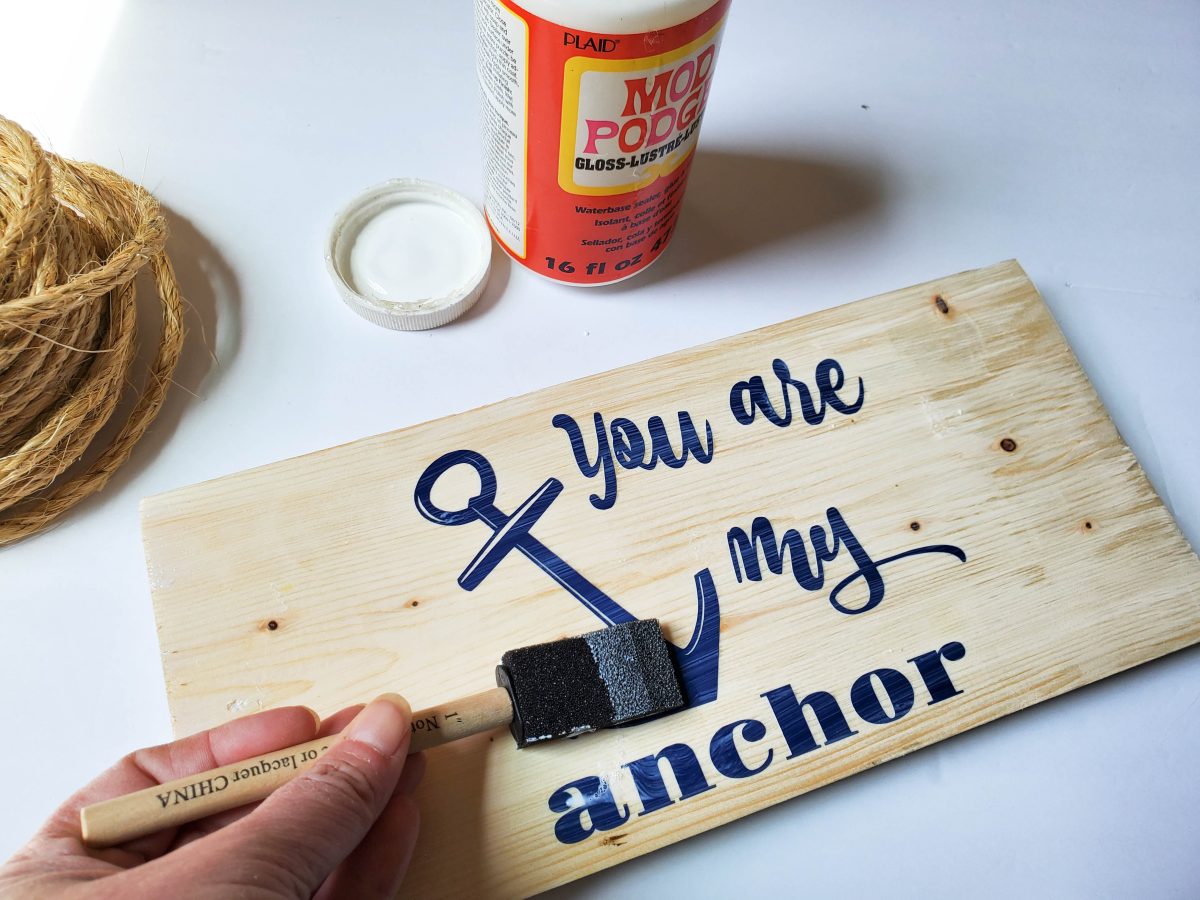




Once that is dry, add the rope to each side of the wood, about one inch from the edge. Start by adding a generous amount of hot glue onto the back, about one inch from the top and one inch


























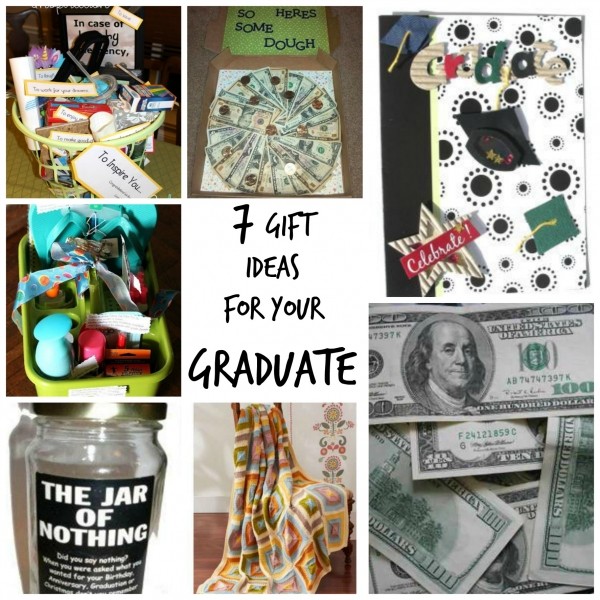


What do you think of this project? Let us know!