
What you need
Weeding tool
Transfer tape
Glue dots or hot glue
Scissors
Instructions
Open the Cricut Design Studio and create a new project.
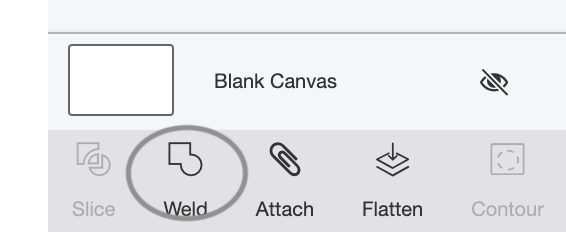
Upload the Nativity Story Silhouettes to the Cricut Design Studio.
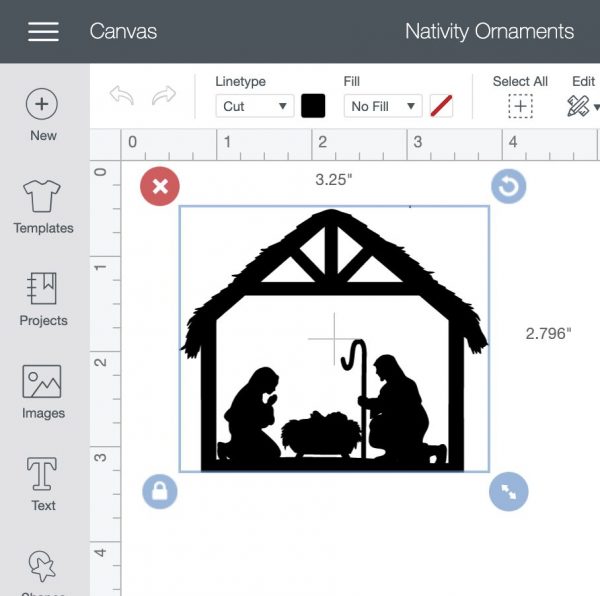
Select to remove the background of the image and save as a cut file.
Insert the image into your project and create the scenes as desired.


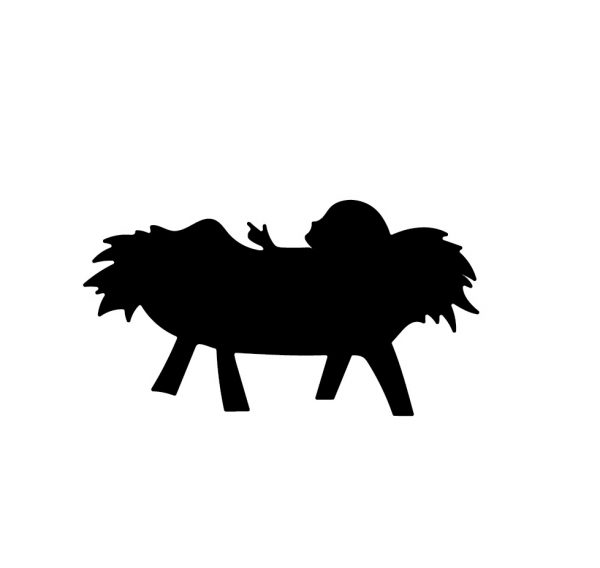

If all of the details of your ornament will be the same color, click and drag to select the elements for the ornament and select to weld the items together.
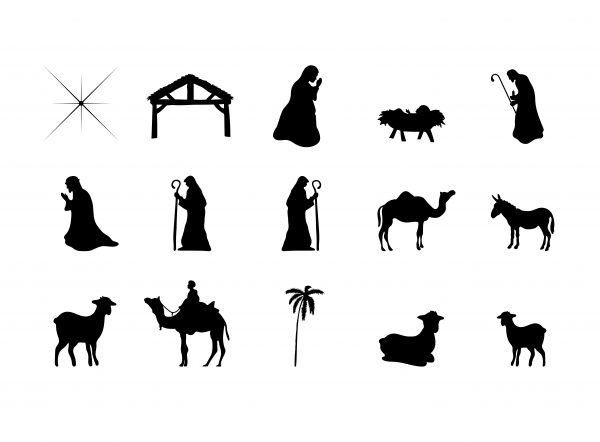
Select each scene and size the image to match the dimensions of the ornament.
Cut the images from vinyl.


Weed the excess vinyl away and then use transfer tape to move the designs to the ornament. Press firmly or swipe over the transfer tape with a scraper to make sure the vinyl adheres to the ornament. Pull the transfer tape away.




















Anyone make story stone vinyl patterns for a Nativity Set?
where can I get nativity story silhouettes? I am trying to do a Christian based tree. Thank you for your help