
What you need
Cardstock or Matte Photo Paper
I prefer LD Heavy Coated Inkjet Paper
(it’s inexpensive and prints in vivid colors)
Scissors
Double Sided Tape
Hershey’s Regular Size Candy Bars
Instructions
Step One: Download Template Here: Do Not Open Until December 25th PDF
Step Two: Before printing make sure that the “fit to page” selection is NOT selected so they print out the correct size.
Step Three: Load your printer with your cardstock or matte photo paper and print the wrapper.
Step Four: Cut out the candy wrappers with your best “paper” scissors. I’ve accidentally used my good fabric scissors before and ruined them. Once your wrappers have been cut out turn them over and place them on the table so the white side of the paper is facing you. Before putting the double sided tape on make sure you are taping the top and bottom of the wrappers and not the sides. See image below for how I put the tape at the top and on the bottom section of the back side.
Step Five: Start with the top of the wrapper and pull the paper off the tape. Lay your candy bar on the inside of the wrapper and fold the top portion of the wrapper over about a half inch. You can look to make sure the wording on the wrapper is aligned where the top front folds over so your words aren’t up too far on the fold. I’ve goofed a few times and it easily pulls up to adjust as long as you don’t press down too hard on the tape. Once it is aligned where you want it, press down on the wrapper so the tape is adhered well.
Step Six: Remove the tape from the bottom side of the wrapper and fold over the candy bar. Align the straight edge of the bottom up with the top and press down to seal. See image below:
You’ve now mastered the art of wrapping candy bars! Now you are ready to wrap your next one with the 2nd wrapper on your printed sheet that you cut out. I’ve found it’s cheaper to buy the candy bars in the 6 packs they sell. These have been a huge hit with coworkers, friends, and to use as stocking stuffers.
These candy bar wrappers have been brought to you by Cutecrafting.com

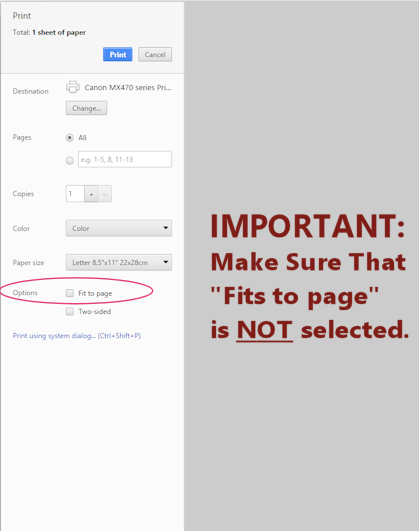
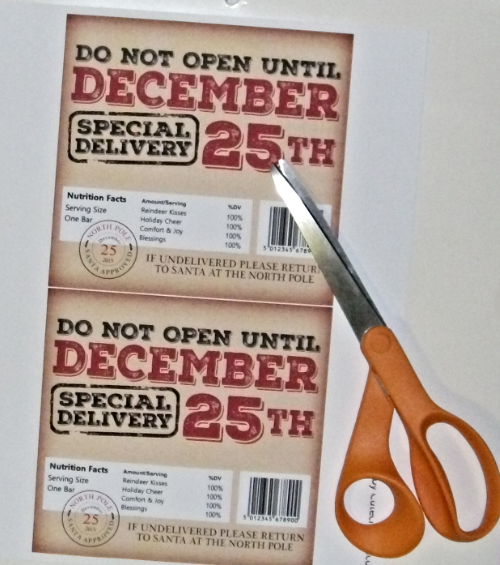
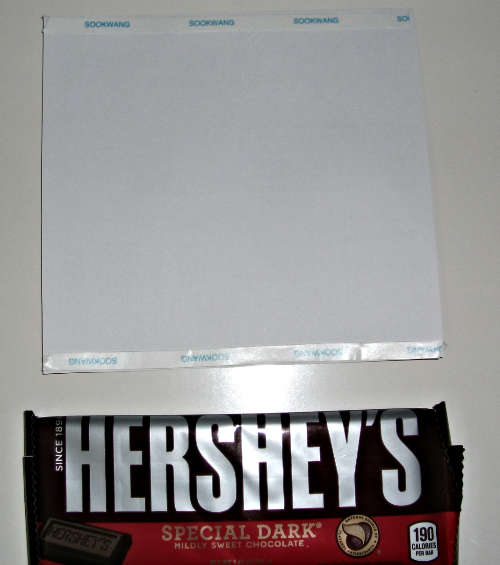




















When I try to download it says “Potential Risk”.
Hi Debbie – we have fixed the link.
I can’t download this why?
brenda52501@yahoo.com b
Hi – the link is where it says: Do Not Open Until December 25th PDF
I don’t know where to find the thing to print … it is not showing up for me. where do i get it?
i am talking about the template … where do i get it?
So cute! Thank you for your generosity.
Thank you Anne!
They’re cute but what are the Gift Tags for?
Hi Crystal! I had extra space on the printable sheet so I just added the gift tags on there as a bonus freebie. 🙂