
What you need
Stars & Stripes svg file
Cricut machine with fine point blade
Cricut Standard Grip Mat
Cricut Premium Vinyl (white)
Cricut Weeder Tool
Cricut Spatula, or thick card
Scissors, or paper cutter
2 – pint size mason jars – with at least one side smooth
Red and blue craft paint
Paint brush
newspaper
Instructions
Lay out newspaper and paint your jars, one blue and the other red. You will need to do 2-3 coats, allowing the paint to completely dry between each coat.
Once jars are fully painted, spray with clear glaze, allow to fully dry.

Stars & Stripes svg file
Cricut machine with fine point blade
Cricut Standard Grip Mat
Cricut Premium Vinyl (white)
Cricut Weeder Tool
Cricut Spatula, or thick card
Scissors, or paper cutter
2 – pint size mason jars – with at least one side smooth
Red and blue craft paint
Paint brush
newspaperOpen Design Space and select “New Project”, then “Upload Image”, “Browse File” and find your Stars & Stripes svg file.

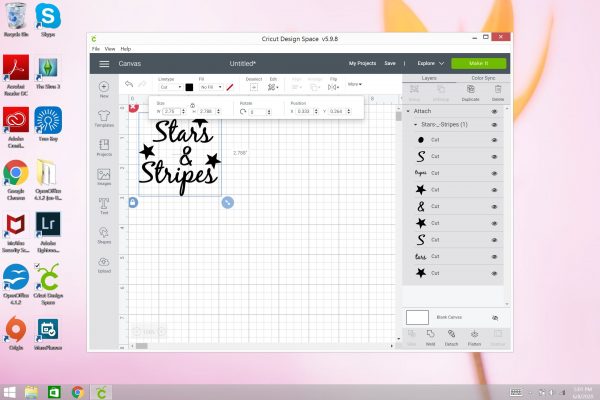
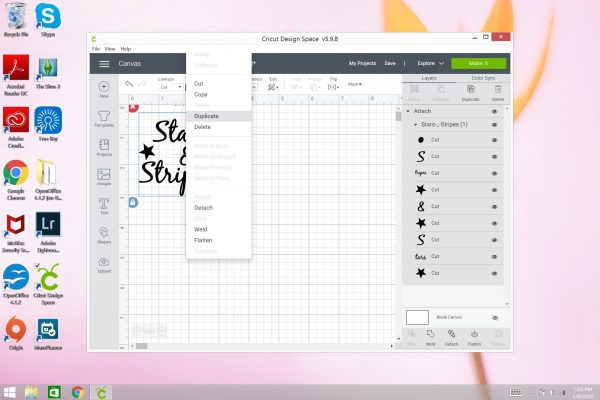
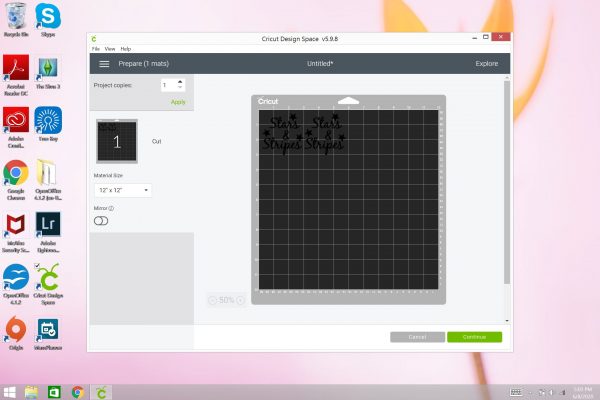
Click “Save File”, then click on the file and “Insert Image”.
Resize to a width of 2.75” and height of 2.788”
Click “Attach” to attach the file together for cutting.
Click “Duplicate” and arrange the second file next to the first.
Cut your vinyl and transfer tape to size and place vinyl onto the Cricut mat.
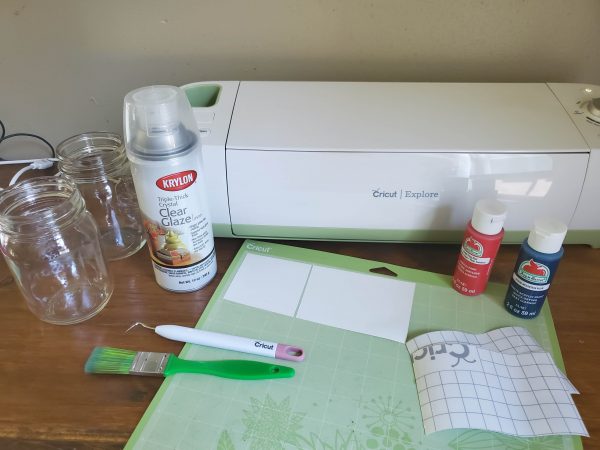

Turn the Cricut machine on, click “Make It” in Design Space, and follow prompts to load the mat and start cutting.
Remove mat from machine, and remove vinyl from mat.
Cut the vinyl to separate the two designs.
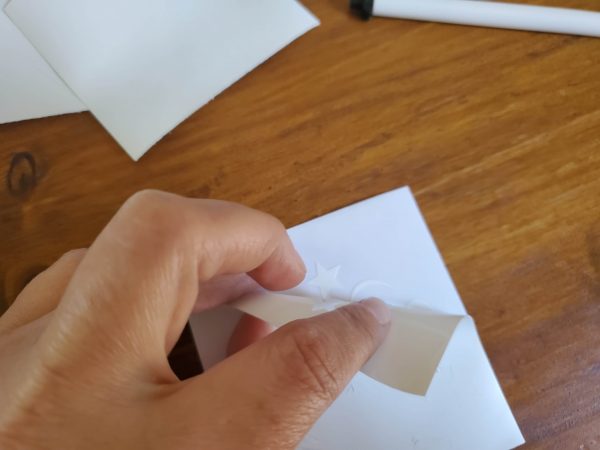



Remove excess vinyl, using the weeding tool to remove the smaller pieces.
Place transfer tape over design and use the spatula to adhere the design to the transfer tape.

Place design over your mason jar, and use the spatula to adhere the design to the jar. Remove transfer tape.
Spray another coat of clear glaze.

Fill jars with fresh or fake flowers. You can also add a flag or other embellishments of your choice.















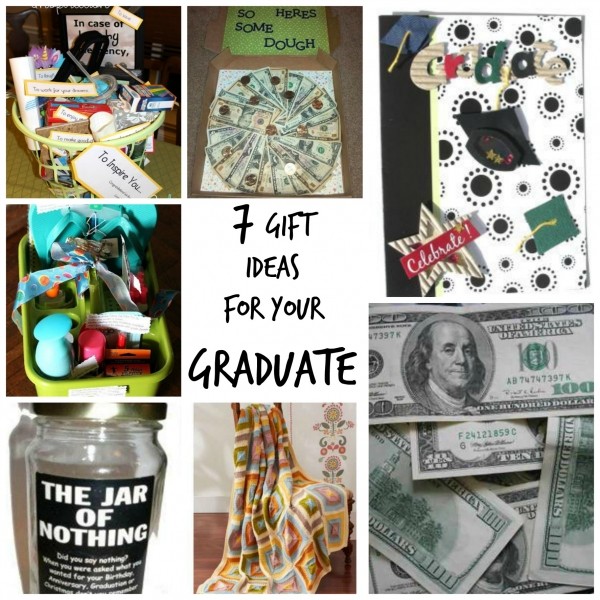


What do you think of this project? Let us know!