
What you need
Supplies:
8 1/2 inch by 11 inch beige paper 80 mg. or card stock
Red Card stock
Word-processing program
Computer fonts
2 Photos
2 Golden borders stickers
1 Forest paper design
1 Fiskars Paper edgers scissors
1 Glue stick
Instructions
Step one:
Cut out the recipe.
Glue the recipe and mat it on the red card stock.
Step two:
Cut out the two photos. Glue each of them at one corner on the beige paper.
Step three:
Cut out different shapes out of the forest paper design.
Cut out different computer fonts and glue them each on the figure you’ve cut out.
Step four:
One golden border on top and the other at the bottom on the page.
Step Five:
Glue all the figures in vertical line on the beige paper.
Happy Crafting.
License![]() Some rights reserved by idovermani
Some rights reserved by idovermani

























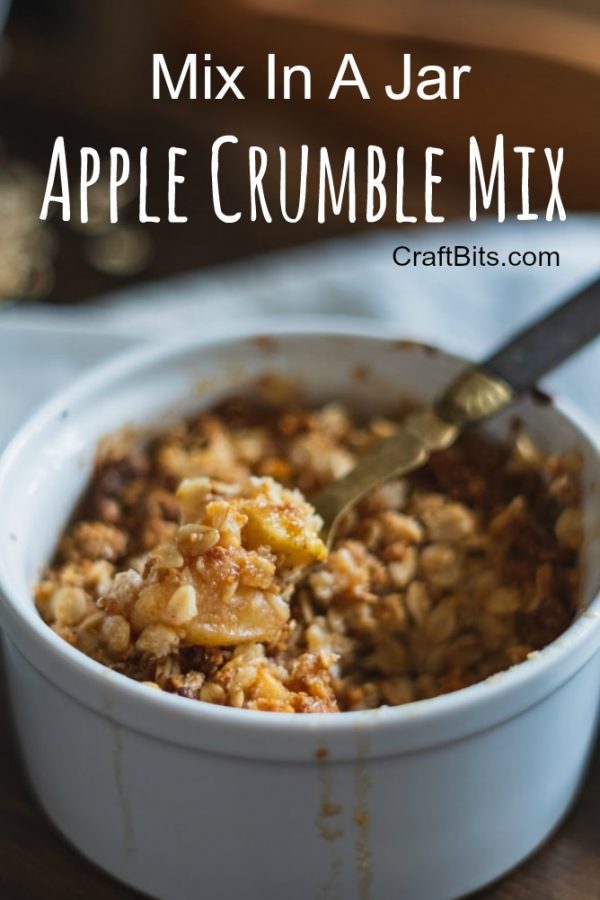

What do you think of this project? Let us know!